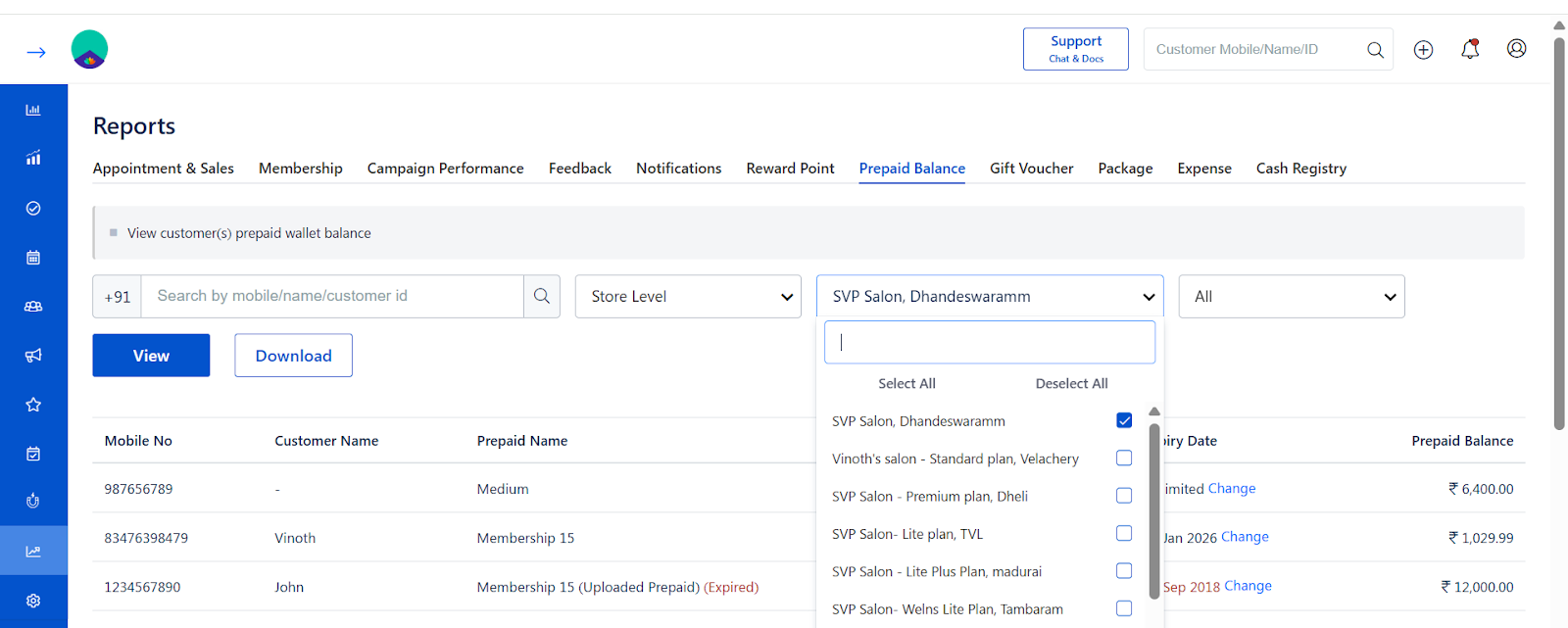Overview
The Prepaid Wallet feature helps salons and spas manage advance payments and track client wallet balances efficiently.
You can now view prepaid balances at both Store Level and Network (Centralized) Level to get a complete financial overview across all outlets.
⚙️ Navigation
Login to your MioSalon account.
Go to Reports → Finance → Prepaid Wallet Balance.
View Prepaid Balances
At Store Level
Displays prepaid balances for customers of a specific outlet.
Helps front-desk and branch managers track wallet usage and remaining balances.
Ideal for branch-wise reconciliations and customer balance checks.
At Network (Centralized) Level
Consolidates prepaid balances across all branches under your brand.
Gives business owners a single view of total wallet value across the chain.
Simplifies financial audits and multi-branch reconciliation.
Store & Network Filters
Store-Level and Network-Level/Centralised filters in the Prepaid Wallet Report for more granular insights.
How It Works:
In the Prepaid Wallet Balance Report, use the new dropdown filter to choose between:
Store View: Shows balances for one selected location.
Network/Centralised View: Displays combined balances for all branches.
Click Apply to generate the report.
Export the data in Excel for deeper analysis or accounting.
This update helps you analyze prepaid usage both locally and centrally — saving time and reducing manual report merging.
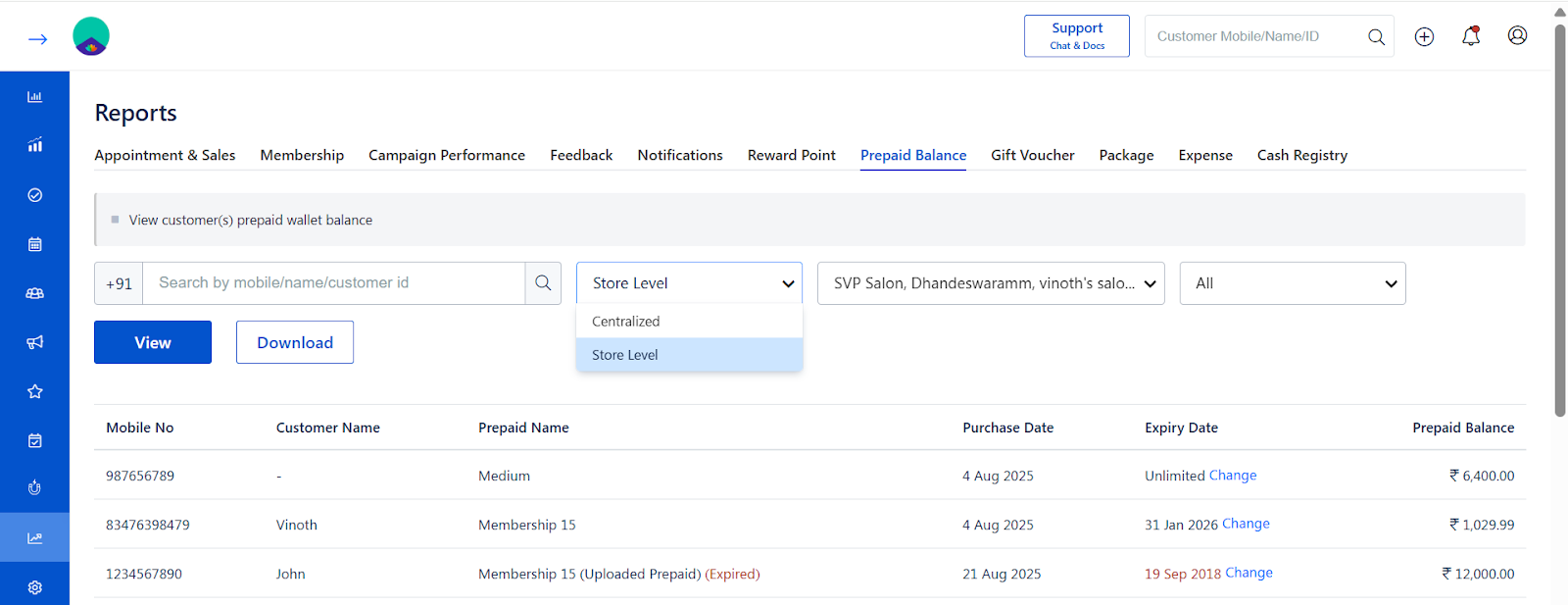
Best Practice
Review wallet balances weekly to track advance payments and identify inactive clients.
Use Network-Level/Centralised reports to plan centralized promotional top-ups.
Regularly reconcile prepaid balances with payment transactions for accuracy.
✅ In Summary
The Prepaid Wallet Balance Report now gives you a clearer, more flexible financial view — across individual stores or the entire network — helping you maintain accurate and transparent wallet records.
Was this article helpful?
That’s Great!
Thank you for your feedback
Sorry! We couldn't be helpful
Thank you for your feedback
Feedback sent
We appreciate your effort and will try to fix the article